Free website on github
2020-04-16 - Kiss J Gabor
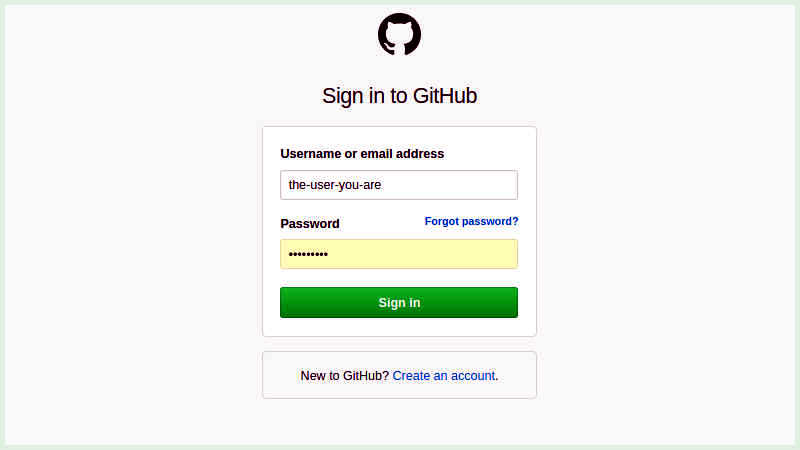
Login user - the-user-you-are.
GitHub Pages are public webpages. They are hosted and easily published through GitHub. You can use Github for free.
The quickest way to get up using a pre-made theme. You can then modify your gitHub page via the web.
Step 1
I registered a new user named the-user-you-are
on Github
Step 2
Once you’ve signed in, you’ll create a new repository.
You need to give this repository a special name: the-user-you-are.github.io.

Step 3
Now enter the settings menu
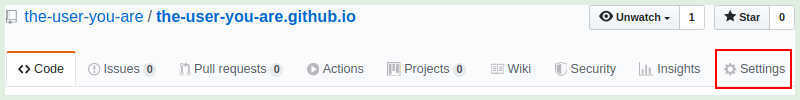
…and roll down to GitHub Pages
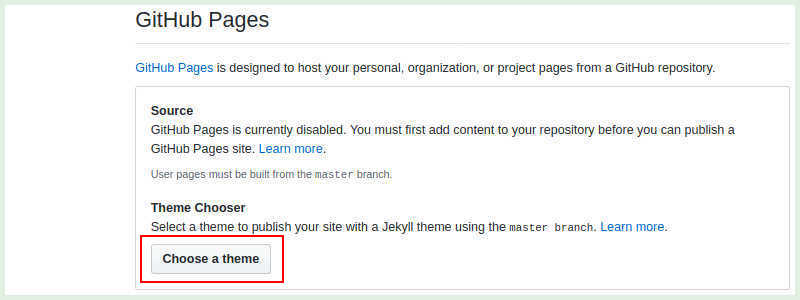
…Choose a theme… my favorite is the MINIMAL theme …Select theme…

Step 4
There is a button at the bottom of the page to post the changes: Commit changes
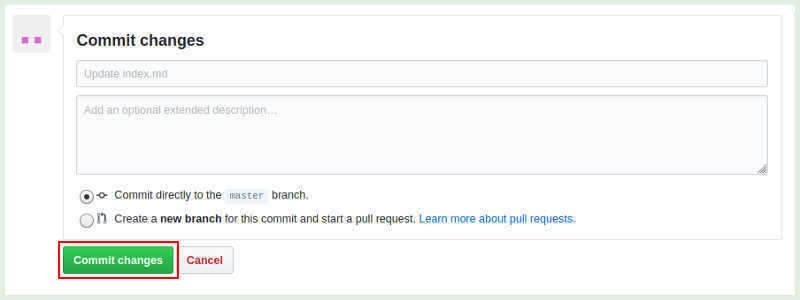
Step 5
After commiting your site is published at https://the-user-you-are.github.io/