Welcome to java mvp - 01 read datas from file
2020-04-22 - Kovacs J Giulia
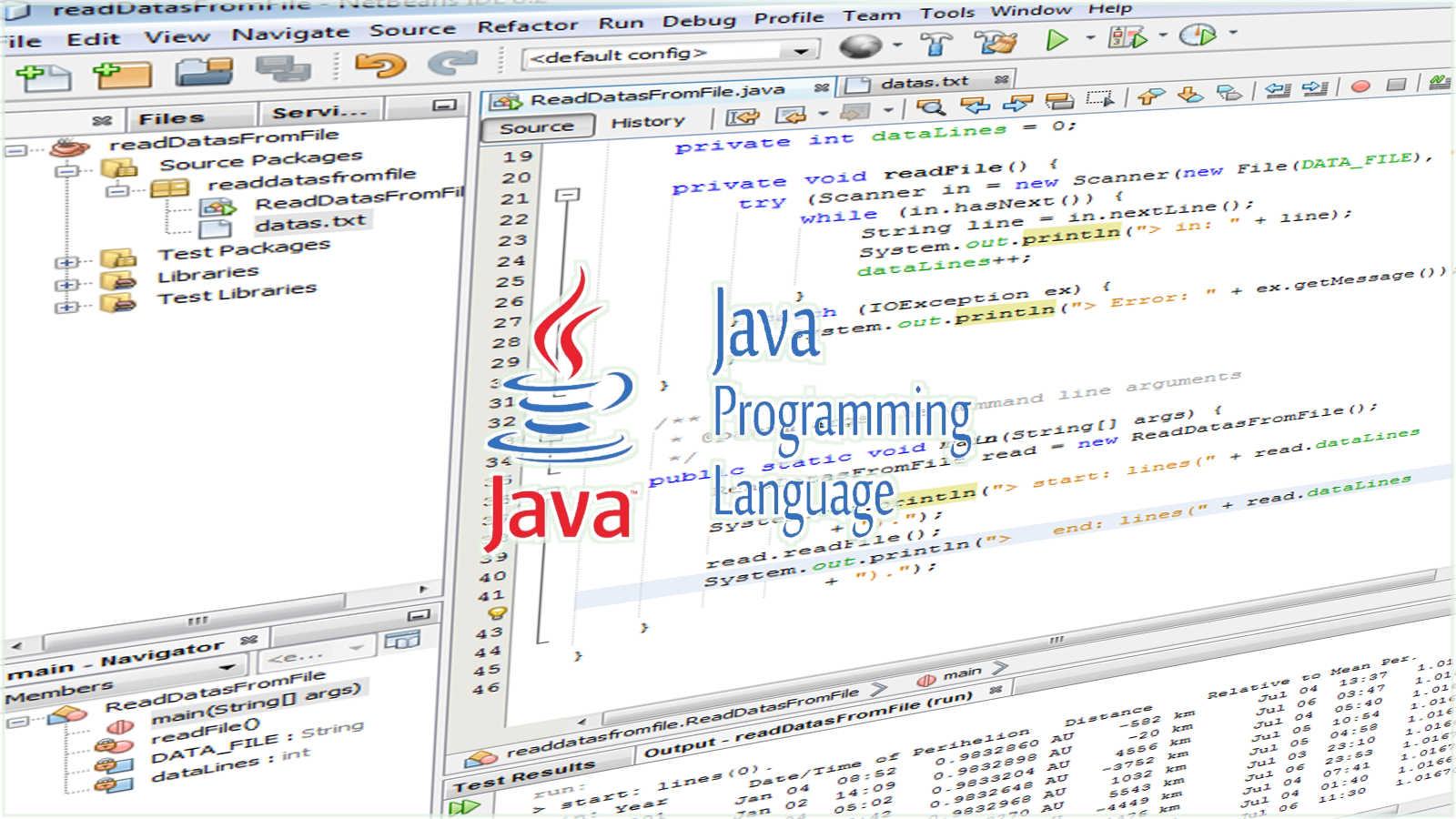
Simple sample in netbeans ide
The MVP design pattern
Model View Presenter, or MVP, is a user interface design pattern which enables separation of the user interface from its presentation logic.
The MVP structure simplifies the project life cycle.
the long-term benefits of using this pattern will:
- Make code more maintainable.
- Enable parallel development for team members (the separation allows developers to work independently for UI, business logic, and data access)
- Provide code reusability (web, windows form, mobile, etc)
- Enforce a standard over the entire project
- Make it easy to write unit tests
The presenter: aControl package
The presenter receives all events from the view layer. It processes the requests and sends the response and updates back to the view.
File: Presenter.java
package aControl;
import aConsole.OutputConsole;
import aData.ReadFromFile;
import java.util.ArrayList;
import java.util.List;
public class Presenter {
private static final String DATA_FILE = "/aData/datas.txt";
private static final ReadFromFile READ = new ReadFromFile();
private static final OutputConsole OUT = new OutputConsole();
private static List<String> datalines;
/**
* @param args the command line arguments
*/
public static void main(String[] args) {
datalines = new ArrayList<>();
datalines = READ.dataLines(Presenter.DATA_FILE);
OUT.writeln("> datas.txt has " + datalines.size() + " lines.");
}
}
The model: aData package
The model represents the business objects and logic for the data that is being manipulated. Any validation, computing, or data retrieving implements the presenter on the model.
File: ReadFromFile.java
package aData;
import java.io.IOException;
import java.io.InputStream;
import java.util.ArrayList;
import java.util.List;
import java.util.Scanner;
public class ReadFromFile {
private final List<String> LINES;
private final String CODE_PAGE = "UTF-8";
public ReadFromFile() {
LINES = new ArrayList<>();
}
public List<String> dataLines(String url) {
try (InputStream ins = this.getClass().getResourceAsStream(url);
Scanner in = new Scanner(ins, CODE_PAGE)) {
while (in.hasNext()) {
LINES.add(in.nextLine());
}
} catch (IOException ex) {
System.out.println("> Error: " + ex.getMessage());
}
return LINES;
}
}
File: datas.txt
Year Date/Time of Perihelion Distance Relative to Mean Per. Date/Time of Aphelion Distance Relative to Mean Ap. Perihelion Interval
2001 Jan 04 08:52 0.9832860 AU -582 km Jul 04 13:37 1.0166426 AU -10122 km 367.15 days
2002 Jan 02 14:09 0.9832898 AU -20 km Jul 06 03:47 1.0166882 AU -3304 km 363.22 days
2003 Jan 04 05:02 0.9833204 AU 4556 km Jul 04 05:40 1.0167282 AU 2683 km 366.62 days
2004 Jan 04 17:42 0.9832648 AU -3752 km Jul 05 10:54 1.0166937 AU -2485 km 365.53 days
2005 Jan 02 00:35 0.9832968 AU 1032 km Jul 05 04:58 1.0167416 AU 4683 km 363.29 days
2006 Jan 04 15:30 0.9833270 AU 5543 km Jul 03 23:10 1.0166973 AU -1949 km 367.62 days
2007 Jan 03 19:43 0.9832602 AU -4449 km Jul 06 23:53 1.0167059 AU -649 km 364.18 days
2008 Jan 02 23:51 0.9832801 AU -1476 km Jul 04 07:41 1.0167535 AU 6465 km 364.17 days
2009 Jan 04 15:30 0.9832730 AU -2526 km Jul 04 01:40 1.0166664 AU -6563 km 367.65 days
2010 Jan 03 00:09 0.9832897 AU -38 km Jul 06 11:30 1.0167020 AU -1246 km 363.36 days
The view: aConsole package
This is the user interface layer which is responsible for displaying data to the user and raising user events to the presenter layer.
File: OutputConsole.java
package aConsole;
public class OutputConsole {
public OutputConsole() {
}
public void write(String str) {
System.out.print(str);
}
public void writeln(String str) {
System.out.println(str);
}
}
Application structure
┠─ samples ┒
┠─ readDatasFromFile ┒
┠─ aConsole ── OutputConsole.java
┃
┠─ aControl ── Presenter.java
┃
┖─ aData ┒
┠─ ReadFromFile.java
┃
┖─ datas.txt ```
Commandline step by step:
Use the terminal on your computer. And make a root dir for your simple samples.
mkdir samples
cd samples
Make a dir for the first sample „readDatasFromFile”
mkdir readDatasFromFile
cd readDatasFromFile
Make a dirs for the structure of the project
mkdir aControl
mkdir aData
mkdir aConsole
With your favorite text editor add the files into his directories:
- OutputConsole.java into aConsole,
- Presenter.java into aControl.
- ReadFromFile.java into aData,
- datas.txt into aData,
Compile and run the project:
The JDK must be installed. The path to javac.exe in the environment variables must be set correctly.
Linux terminal commandline:
$ cp -r src bin
$ rm -v bin/*/*.java
$ javac -d bin -sourcepath src src/aControl/Presenter.java
$ echo "Main-Class: aControl.Presenter" > bin/manifest
$ cd bin
$ jar cfmv readDatasFromFile.jar manifest *
$ java -jar readDatasFromFile.jar
> datas.txt has 11 lines.
Windows 7 commandline:
(„root>” like „C:\Users\samplaes>” - the directory of java src)
root>xcopy /E /I src bin
root>del /S bin\*.java
root>javac -d bin -sourcepath src src\aControl\Presenter.java
root>echo Main-Class: aControl.Presenter > bin\manifest
root>cd bin
root>jar cfmv readDatasFromFile.jar manifest *
root>java -jar readDatasFromFile.jar
> datas.txt has 11 lines.